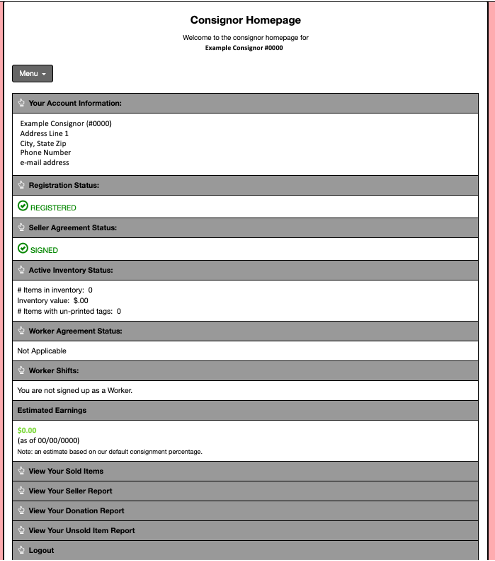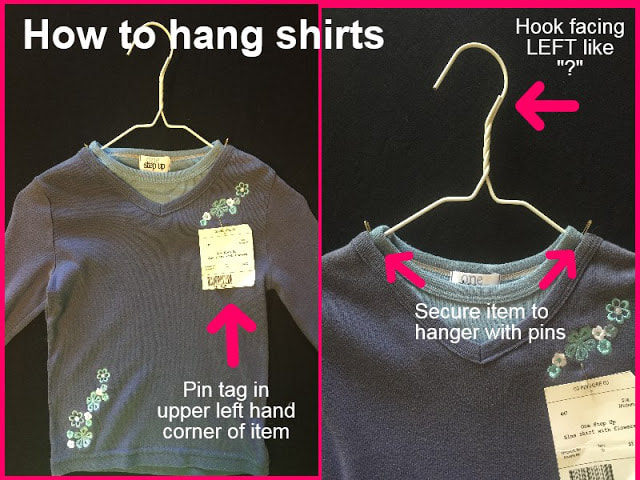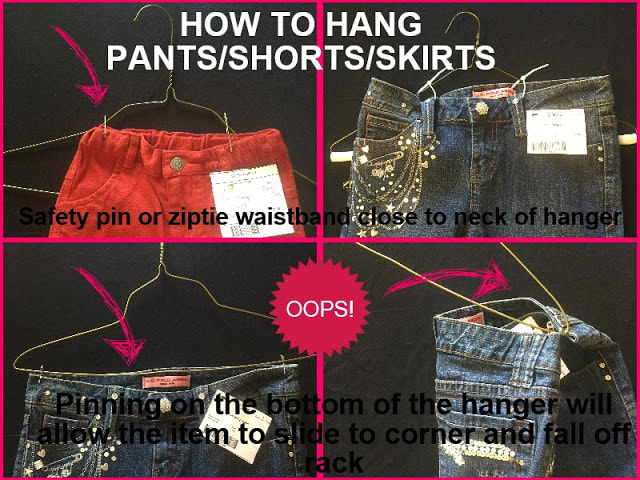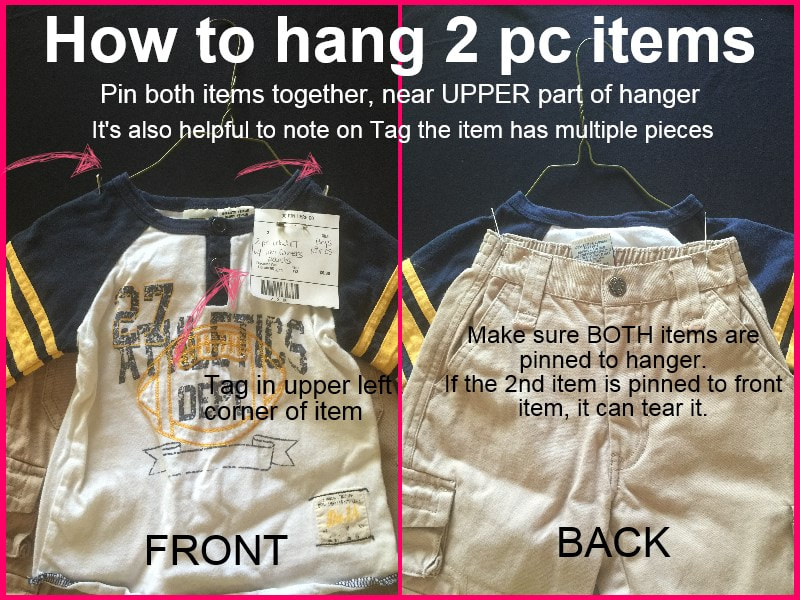MOMsMart Inventory and Tagging Instructions
Working with My Sale Manager (MSM):
You will use a web based program, called My Sale Manager (MSM), to price all of your inventory. This program allows you to create the labels you will use to tag your items. To make sure you understand what is accepted for the Spring and Fall sales, be sure you check the Consignor Sign-up and FAQ which will explain what items you may and may not include.
**ALL CONSIGNORS MUST use the CURRENT template generated by MSM. If you've consigned in the past, you may staple a new tag over the old one, but each item MUST have a tag with a barcode.**
**Please go over these instructions carefully. Consignors who do not follow the tagging instructions below will incur a 10% penalty from their sales and may not be allowed to consign in future sales.**
General Information:
Once you are registered, you will be e-mailed your consignor number and password.
You can then log in here to start entering your inventory.
Many people find it easiest to sort items and then enter them into the computer system. Clothing items MUST fit the season, be clean, stain-free, not overly faded, and in current style. Any items that are dirty and/or stained will be removed and will not be returned to you. We reserve the right to refuse and remove items from the sales floor, and they will not be returned to you.
After you've registered for the sale and sorted your items, you can start entering your items.
Working with Inventory:
After you log in, the consignor homepage looks like this. This is the launching point for all of your tasks.
You will use a web based program, called My Sale Manager (MSM), to price all of your inventory. This program allows you to create the labels you will use to tag your items. To make sure you understand what is accepted for the Spring and Fall sales, be sure you check the Consignor Sign-up and FAQ which will explain what items you may and may not include.
**ALL CONSIGNORS MUST use the CURRENT template generated by MSM. If you've consigned in the past, you may staple a new tag over the old one, but each item MUST have a tag with a barcode.**
**Please go over these instructions carefully. Consignors who do not follow the tagging instructions below will incur a 10% penalty from their sales and may not be allowed to consign in future sales.**
General Information:
Once you are registered, you will be e-mailed your consignor number and password.
You can then log in here to start entering your inventory.
Many people find it easiest to sort items and then enter them into the computer system. Clothing items MUST fit the season, be clean, stain-free, not overly faded, and in current style. Any items that are dirty and/or stained will be removed and will not be returned to you. We reserve the right to refuse and remove items from the sales floor, and they will not be returned to you.
After you've registered for the sale and sorted your items, you can start entering your items.
Working with Inventory:
After you log in, the consignor homepage looks like this. This is the launching point for all of your tasks.
Entering Inventory:
To start adding inventory, click Menu > Work with Consigned Inventory > Add Items. This will bring you to the screen where you will enter all items you want to sell. Each item you are selling MUST be entered in MSM. You can add and/or edit your items until 7:00 am the Thursday of the sale.
Category
Choose an appropriate category for the item you are entering. We do not accept items outside our listed categories. We do not have the space to allot for those items. This helps us allot enough space for items during set-up.
Size
Choose the appropriate size for your garment. Note that baby clothes reading 3-6 months are considered by manufacturers to be the same size as items reading 6 months and this is reflected in our sizing options. You may want to consider marking the lowest size when a range is given as most shoppers want the longest use out of the clothes.
Odd Sizes? For clothing with range sizing (6-12 mo, for example), or unusual sizing (European sizing or “medium”) use your experience with the garment and good mama judgment to assign a SINGLE size value. If an item is size 5 but fits like a 4T, enter it as a 4T and include “fits like 4T” in the description and place it in the area where 4T shoppers can find it! Likewise, mark items that are “slim” or “husky.”
Description Lines
Please enter a detailed description of your item, including the brand name. This helps us match lost tags with the correct item.
If tagging twin/triplet outfits, DO NOT describe items as one of a set (1 of 2, 2 of 3, etc). Remember, although this sale is hosted by the local Mothers of Multiples club, we realize many of our shoppers do not have multiples. Many items will not be sold together.
Price
Price all items in $0.50 increments and a minimum price of $1.00. The general rule on pricing is 1/4 to 1/3 of the original price, assuming the items are in good condition.
Specialty Sections
We have several specialty clothing sections. As a consignor, it helps to organize your clothing before the sale by separating your items by section so you can put your stuff out quicker at drop-off.
Spring specialty clothing sections: Boutique, Holiday (Easter, July 4), Pajamas, Dance, Swimwear.
Fall specialty clothing sections: Boutique, Holiday (Halloween, Thanksgiving, Christmas, Valentine's Day), Pajamas, Dance, Costumes, Coats, Game Day Outfits.
Quantity
Selling several of the same item? Enter a “quantity” while entering the tag information. For example if you have three pairs of 2T jeans that will be the same price, enter the size, description, and price and a quantity of 3. That’s three tags done in one quick entry!
Discount & Donate options
“Item can be DISCOUNTED” Check this box to sell your item for half price on Saturday during our discount sale. If this box is not checked, your items will not discount on Saturday.
“Item can be DONATED” – Check this box to donate the item if it doesn’t sell, rather than pick it up at the end of the sale. PLEASE consider donating all of your leftover preemie clothing, especially onesies! Preemie and newborn items are donated to the Huntsville Hospital NICU, where they are very needed and welcomed. All other donated items are given to the charity chosen per sale.
Editing Inventory:
You can edit description, price, or size at anytime by clicking “edit” next to the item you would like to change.
Please do NOT make handwritten changes to your tags. Price and discount information is embedded in the barcode, so changing the price in writing doesn’t change the price electronically. If you change your mind about a price or whether to sell the item at 50% off, you must edit your tag in MSM and reprint your tag.
You can add and/or edit your items until 7:00 am the Thursday of the sale.
Printing Tags:
*TAGS MUST BE PRINTED ON WHITE CARDSTOCK PAPER WITH FRESH INK.*
After you have entered your inventory, click Print Tags. Check the box that says "Generate tags in PDF Form".
Select the tags you wish to print, or choose to Print All Un-Printed Tags.
Print, cut, and attach your tags! You can only add and/or edit your items until 7:00 am the Thursday of the sale, but you can print up until the last day.
Once sent to print, a PDF will generate that looks like this:
To start adding inventory, click Menu > Work with Consigned Inventory > Add Items. This will bring you to the screen where you will enter all items you want to sell. Each item you are selling MUST be entered in MSM. You can add and/or edit your items until 7:00 am the Thursday of the sale.
Category
Choose an appropriate category for the item you are entering. We do not accept items outside our listed categories. We do not have the space to allot for those items. This helps us allot enough space for items during set-up.
Size
Choose the appropriate size for your garment. Note that baby clothes reading 3-6 months are considered by manufacturers to be the same size as items reading 6 months and this is reflected in our sizing options. You may want to consider marking the lowest size when a range is given as most shoppers want the longest use out of the clothes.
Odd Sizes? For clothing with range sizing (6-12 mo, for example), or unusual sizing (European sizing or “medium”) use your experience with the garment and good mama judgment to assign a SINGLE size value. If an item is size 5 but fits like a 4T, enter it as a 4T and include “fits like 4T” in the description and place it in the area where 4T shoppers can find it! Likewise, mark items that are “slim” or “husky.”
Description Lines
Please enter a detailed description of your item, including the brand name. This helps us match lost tags with the correct item.
If tagging twin/triplet outfits, DO NOT describe items as one of a set (1 of 2, 2 of 3, etc). Remember, although this sale is hosted by the local Mothers of Multiples club, we realize many of our shoppers do not have multiples. Many items will not be sold together.
Price
Price all items in $0.50 increments and a minimum price of $1.00. The general rule on pricing is 1/4 to 1/3 of the original price, assuming the items are in good condition.
Specialty Sections
We have several specialty clothing sections. As a consignor, it helps to organize your clothing before the sale by separating your items by section so you can put your stuff out quicker at drop-off.
Spring specialty clothing sections: Boutique, Holiday (Easter, July 4), Pajamas, Dance, Swimwear.
Fall specialty clothing sections: Boutique, Holiday (Halloween, Thanksgiving, Christmas, Valentine's Day), Pajamas, Dance, Costumes, Coats, Game Day Outfits.
Quantity
Selling several of the same item? Enter a “quantity” while entering the tag information. For example if you have three pairs of 2T jeans that will be the same price, enter the size, description, and price and a quantity of 3. That’s three tags done in one quick entry!
Discount & Donate options
“Item can be DISCOUNTED” Check this box to sell your item for half price on Saturday during our discount sale. If this box is not checked, your items will not discount on Saturday.
“Item can be DONATED” – Check this box to donate the item if it doesn’t sell, rather than pick it up at the end of the sale. PLEASE consider donating all of your leftover preemie clothing, especially onesies! Preemie and newborn items are donated to the Huntsville Hospital NICU, where they are very needed and welcomed. All other donated items are given to the charity chosen per sale.
Editing Inventory:
You can edit description, price, or size at anytime by clicking “edit” next to the item you would like to change.
Please do NOT make handwritten changes to your tags. Price and discount information is embedded in the barcode, so changing the price in writing doesn’t change the price electronically. If you change your mind about a price or whether to sell the item at 50% off, you must edit your tag in MSM and reprint your tag.
You can add and/or edit your items until 7:00 am the Thursday of the sale.
Printing Tags:
*TAGS MUST BE PRINTED ON WHITE CARDSTOCK PAPER WITH FRESH INK.*
After you have entered your inventory, click Print Tags. Check the box that says "Generate tags in PDF Form".
Select the tags you wish to print, or choose to Print All Un-Printed Tags.
Print, cut, and attach your tags! You can only add and/or edit your items until 7:00 am the Thursday of the sale, but you can print up until the last day.
Once sent to print, a PDF will generate that looks like this:
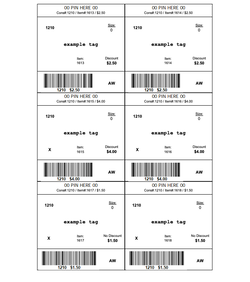
Printing Tags at Office Depot:
Following are instructions on how to print tags at Office Depot. I'd imagine the instructions are much the same for printing at Staples.
Following are instructions on how to print tags at Office Depot. I'd imagine the instructions are much the same for printing at Staples.
| printing_labels_for_momsmart.pdf |
Tagging Instructions:
Attach tag with safety pin or tagging gun to the upper right corner on the front of the item. (Do not use straight pins.) If you have a clothing item made of material that a pin should not go through, tag through the sizing tag in the neckline or through a seam.
Place ALL of your CLOTHING items on hangers. We are not particular on what kind of hanger you use as long as it functions properly and your clothes aren't falling off the hangers.
All hangers should face LEFT (like a question mark) when viewing the front of the garment.
Shirts/Dresses/Jackets/Pajamas
Hang shirts, dresses, jackets, footie pajamas, etc. on hanger with the hook facing LEFT (like a question mark ?). Tag through the RIGHT armpit seam (preferred) or breast pocket. For delicate fabrics, tag through the manufacture tag. For items that may fall off the hanger easily, secure to the top of the hanger with safety pins.
Attach tag with safety pin or tagging gun to the upper right corner on the front of the item. (Do not use straight pins.) If you have a clothing item made of material that a pin should not go through, tag through the sizing tag in the neckline or through a seam.
Place ALL of your CLOTHING items on hangers. We are not particular on what kind of hanger you use as long as it functions properly and your clothes aren't falling off the hangers.
All hangers should face LEFT (like a question mark) when viewing the front of the garment.
Shirts/Dresses/Jackets/Pajamas
Hang shirts, dresses, jackets, footie pajamas, etc. on hanger with the hook facing LEFT (like a question mark ?). Tag through the RIGHT armpit seam (preferred) or breast pocket. For delicate fabrics, tag through the manufacture tag. For items that may fall off the hanger easily, secure to the top of the hanger with safety pins.
Pants/Shorts/Skirts
Pants, shorts, skirts, etc. should be pinned to top of hanger with the hook facing LEFT (like a question mark ?). Do not pin to bottom of hanger, as this will cause the pants to slide to one corner. Tag through the RIGHT leg/waist seam.
Pants, shorts, skirts, etc. should be pinned to top of hanger with the hook facing LEFT (like a question mark ?). Do not pin to bottom of hanger, as this will cause the pants to slide to one corner. Tag through the RIGHT leg/waist seam.
2-piece outfits/Bundles
Secure 2-piece outfits by pinning the pants/skirt to the back of the top of the shirt, using the hanger as support. DO NOT pin pants to the back of the shirts without the support of the hanger, as this will cause HOLES to form in your clothes!
Secure 2-piece outfits by pinning the pants/skirt to the back of the top of the shirt, using the hanger as support. DO NOT pin pants to the back of the shirts without the support of the hanger, as this will cause HOLES to form in your clothes!
Shoes
Shoes should be bagged together with the tag taped to the outside. If this is not possible, shoes should be zip-tied together so they don't separate from each other, and tag must be secured with a zip-tie or safety pin.
Shoes should be bagged together with the tag taped to the outside. If this is not possible, shoes should be zip-tied together so they don't separate from each other, and tag must be secured with a zip-tie or safety pin.
Toys
All items that require batteries MUST have batteries already installed.
Bag multiple piece items together in a zip-lock bag. The price tag should be taped to the outside of the bag.
For large toys that come with many pieces, put pieces in zip-lock bag and tape to the side of the toy. Use a permanent marker to write consignor number and toy name on the bag, in case it gets separated from the toy. This helps us match lost toys back together.
All items that require batteries MUST have batteries already installed.
Bag multiple piece items together in a zip-lock bag. The price tag should be taped to the outside of the bag.
For large toys that come with many pieces, put pieces in zip-lock bag and tape to the side of the toy. Use a permanent marker to write consignor number and toy name on the bag, in case it gets separated from the toy. This helps us match lost toys back together.
Tagging Instructions for Matching/Coordinating Outfits:
MOMsMart is run by the Huntsville Area Mothers of Multiples (HAMOM). If you have matching or coordinating outfits that would be perfect for twins, triplets, etc., we'd love for you to give our members a chance to purchase them together before they are sold separately.
Matching/coordinating sets will remain a set for the duration of the MEMBER ONLY shopping time, after which they will be separated and hung individually.
All you have to do is tag your items individually as usual - one outfit/item per hanger. Then, hang the items together on the appropriate rack with a rubber band around the hangers to keep twin sets together! We will remove the rubber band after member shopping on Thursday of the sale and prior to public shopping.
If you have matching/coordinating sets that you ONLY want to sell together and DO NOT want them separated, please follow these instructions: You must put BOTH items on the same hanger with ONE tag so that it can be sold only as a set! In order to do that, you will need to hang one item and securely pin the other item to it. Your tag MUST indicate that it is for TWO items - i.e. "Set of Two Smocked Dresses" as the description.
If you have any questions, feel free to e-mail us any time.
Half Price Sale Information:
During the last day of the sale (Saturday), we will allow items to be sold at half price. When entering your inventory in My Sale Manager (MSM), please check the box "item can be discounted" if you want this item to sell for 50% off. Items not marked will sell for full price.
MOMsMart is run by the Huntsville Area Mothers of Multiples (HAMOM). If you have matching or coordinating outfits that would be perfect for twins, triplets, etc., we'd love for you to give our members a chance to purchase them together before they are sold separately.
Matching/coordinating sets will remain a set for the duration of the MEMBER ONLY shopping time, after which they will be separated and hung individually.
All you have to do is tag your items individually as usual - one outfit/item per hanger. Then, hang the items together on the appropriate rack with a rubber band around the hangers to keep twin sets together! We will remove the rubber band after member shopping on Thursday of the sale and prior to public shopping.
If you have matching/coordinating sets that you ONLY want to sell together and DO NOT want them separated, please follow these instructions: You must put BOTH items on the same hanger with ONE tag so that it can be sold only as a set! In order to do that, you will need to hang one item and securely pin the other item to it. Your tag MUST indicate that it is for TWO items - i.e. "Set of Two Smocked Dresses" as the description.
If you have any questions, feel free to e-mail us any time.
Half Price Sale Information:
During the last day of the sale (Saturday), we will allow items to be sold at half price. When entering your inventory in My Sale Manager (MSM), please check the box "item can be discounted" if you want this item to sell for 50% off. Items not marked will sell for full price.